How to Use

Sign in: Just enter name and password to create account. If already created, account will log in.
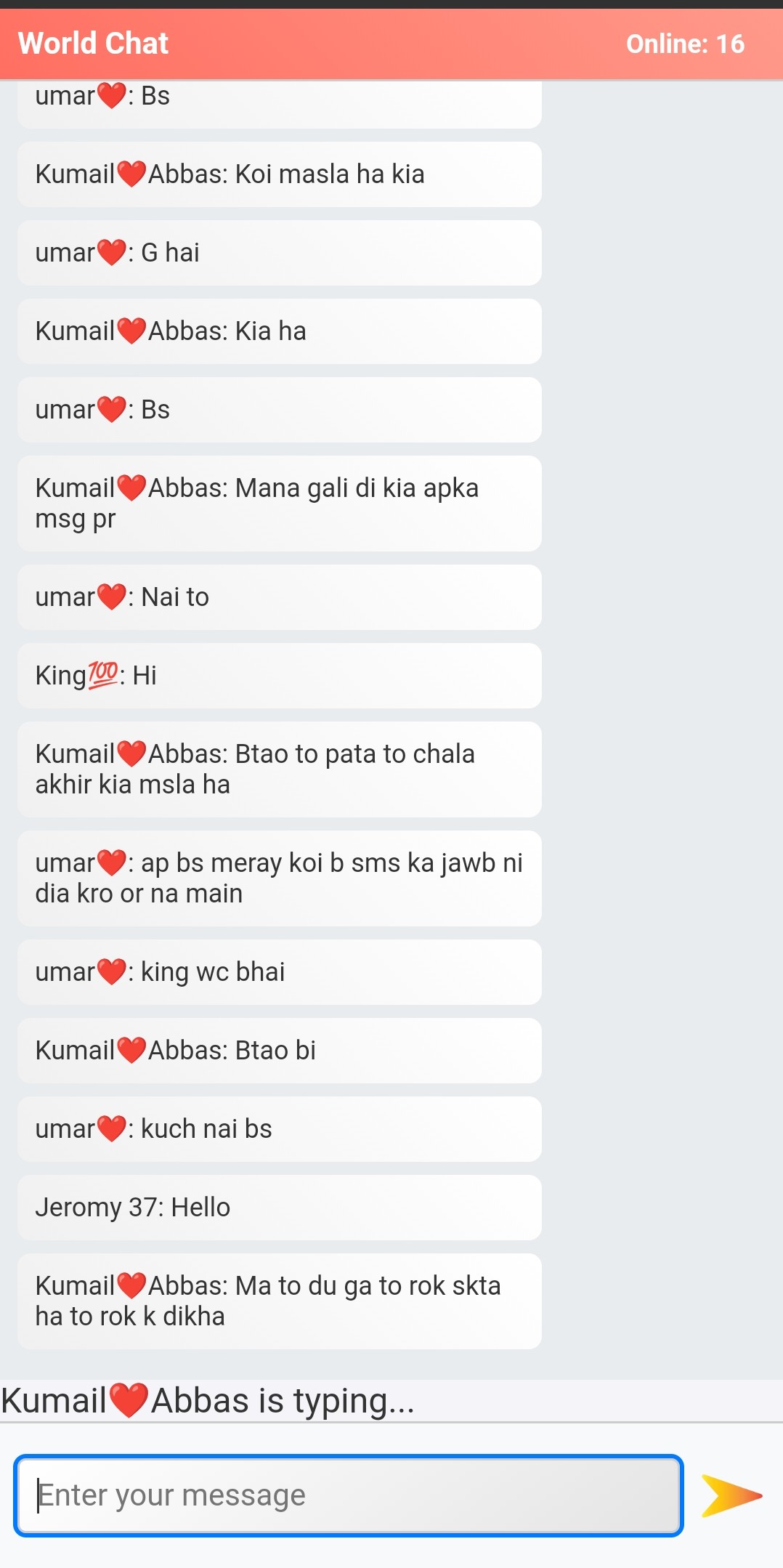
Text: Open world here where all users over the world will send and receive messages, make friends here.
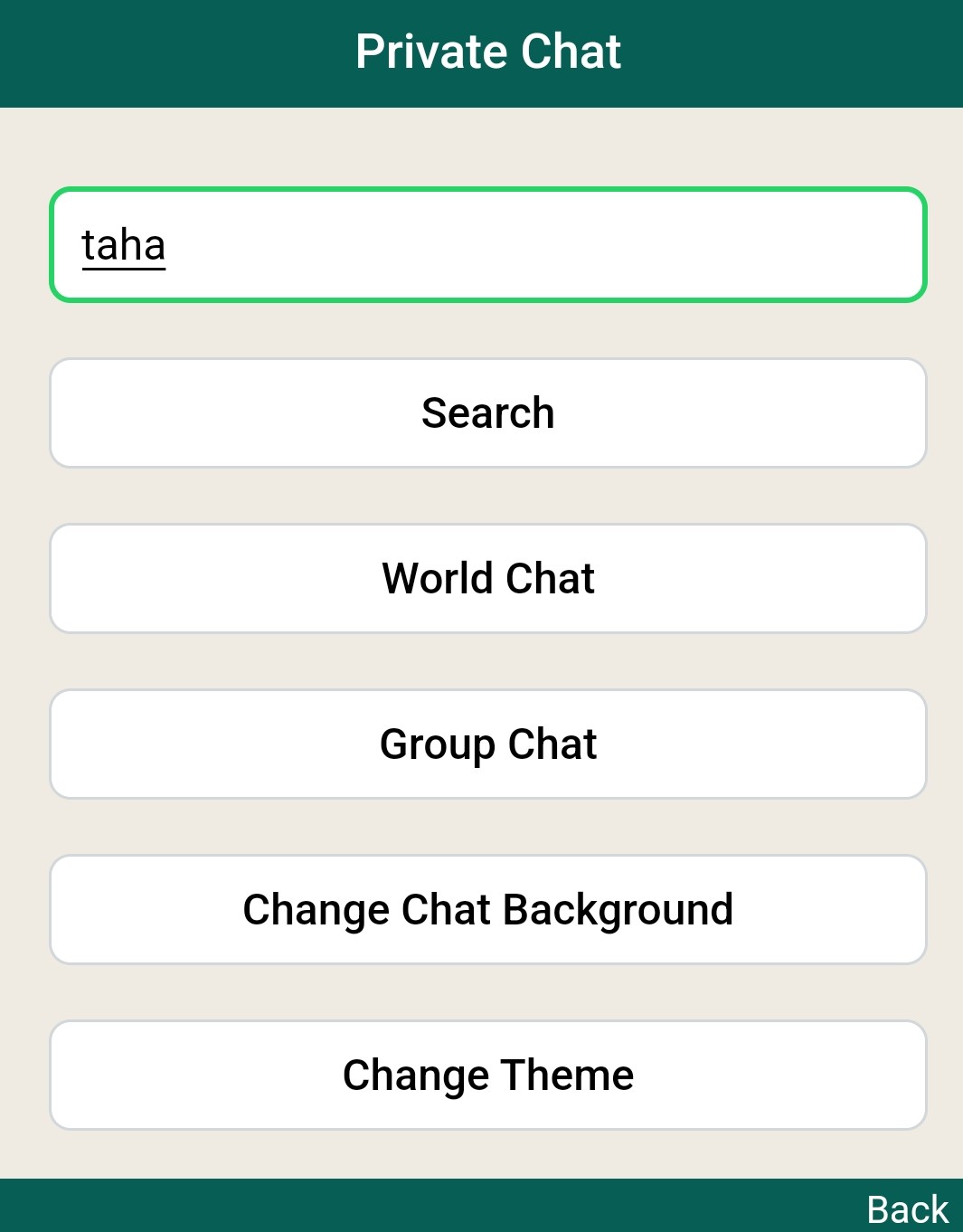
Enter user name.
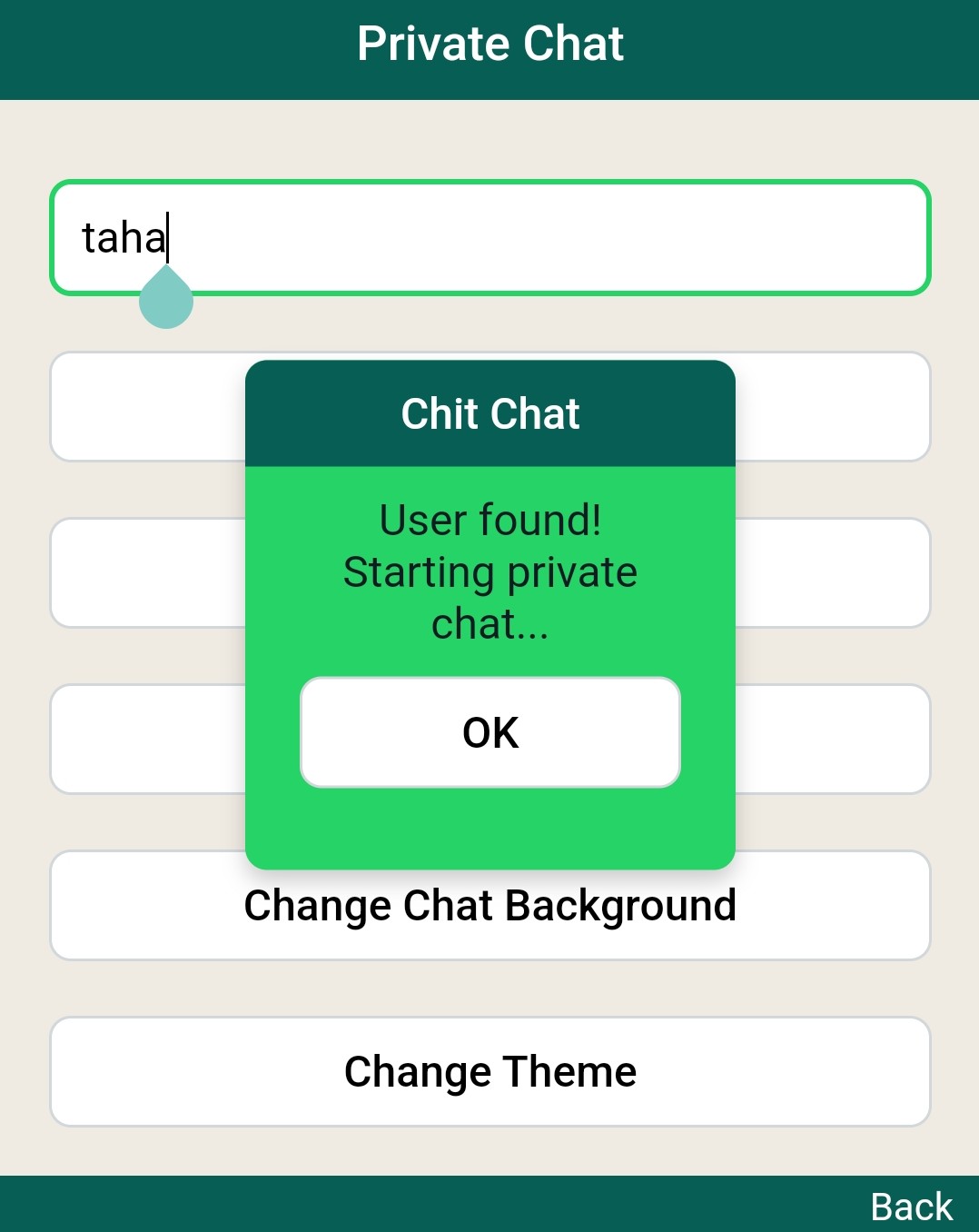
If user found, automatically chat started. Send him for private chat.
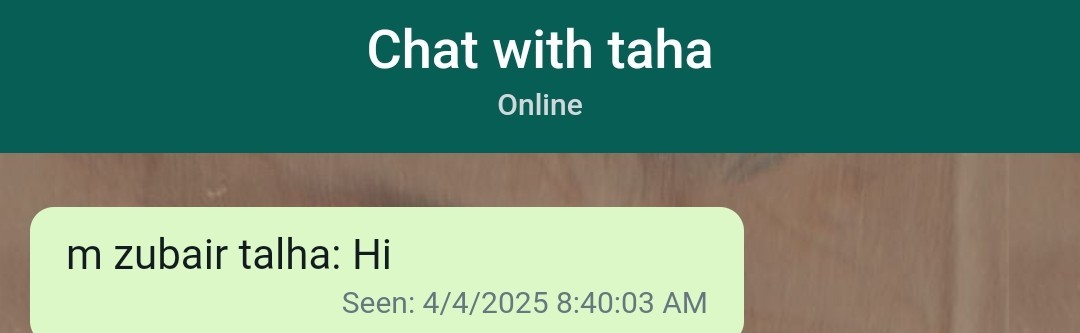
Here you can see online/last seen status.
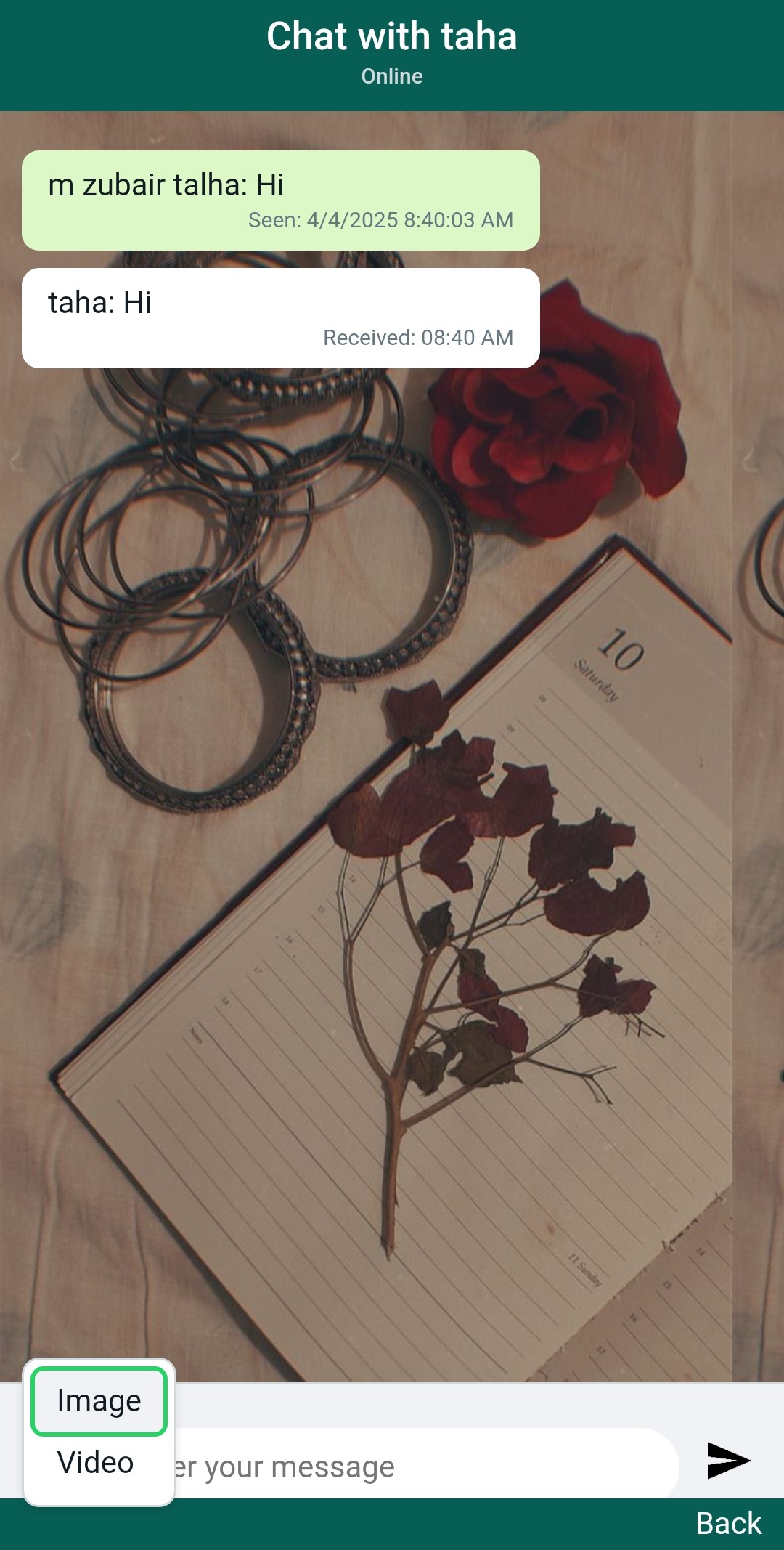
Here you select image and video.
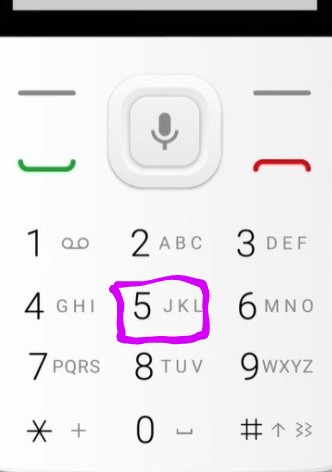
Press 5 key: Shift focus on messages.

Press Enter key for select reaction on message.

Or main page: Here you can use these options.
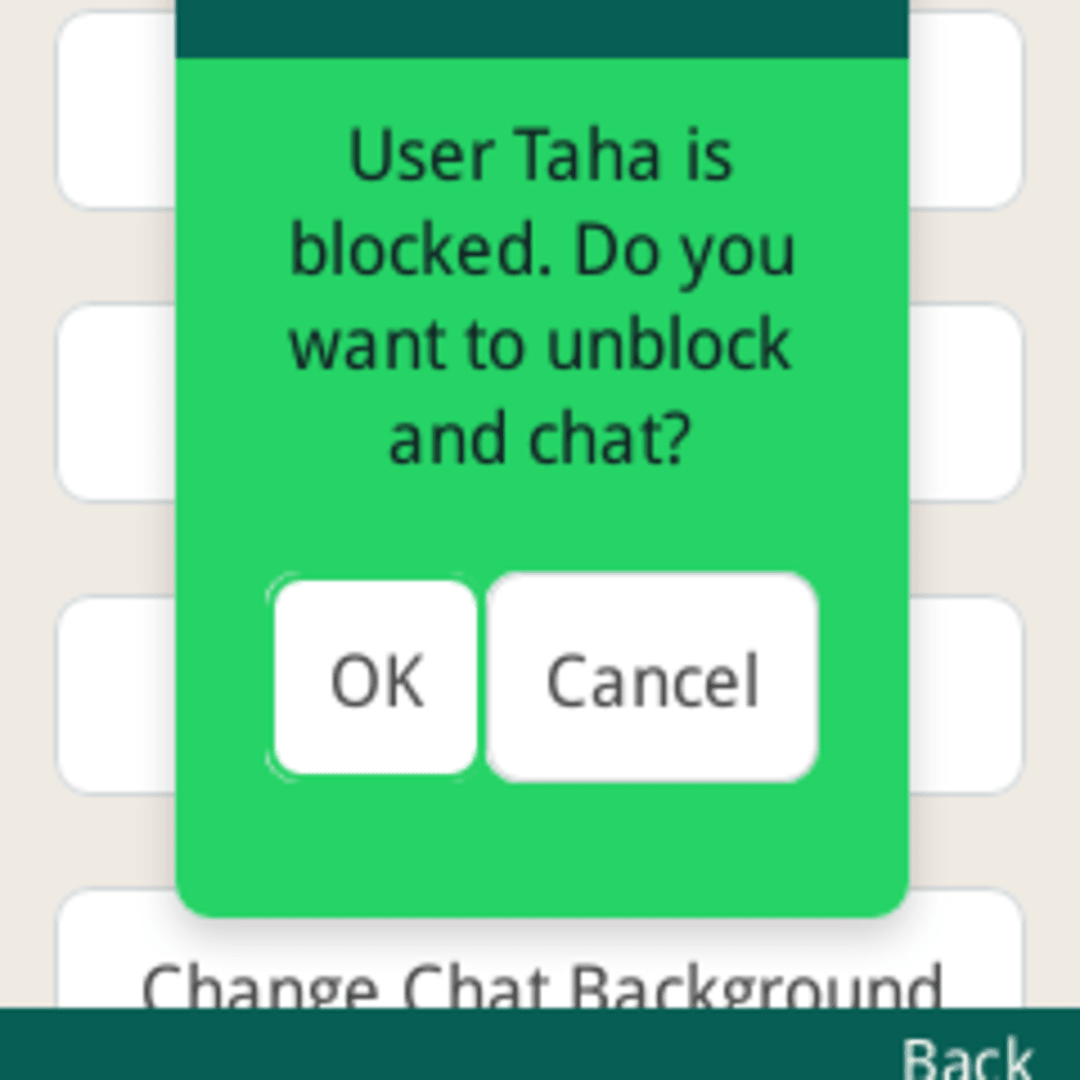
Unblock user: Search username then press unblock. User is now unblocked.
New features coming soon, stay connected!